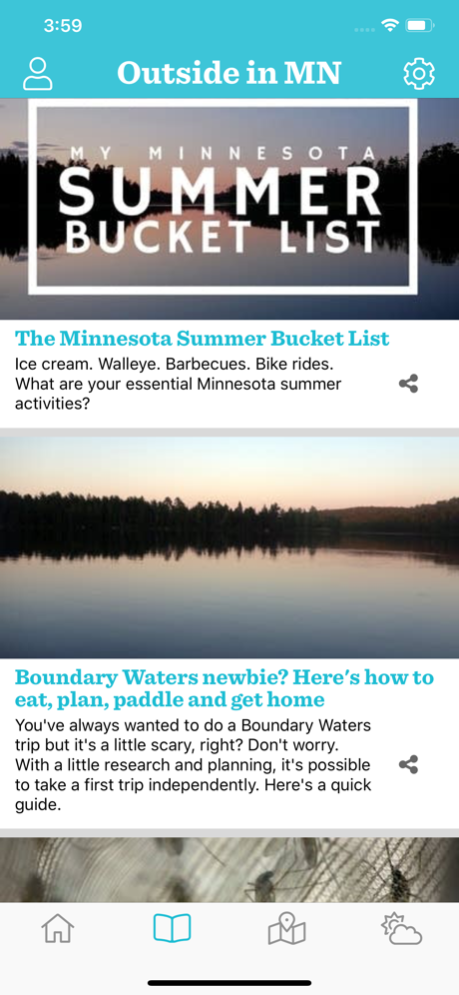Outside In MN 4.6
Continue to app
Free Version
Publisher Description
Outside in MN provides timely weather updates, events and how-to guides to prepare you for your next outdoor adventure.
We are helping get people outside to enjoy Minnesota and our water resources because we know people take care of the things they feel connected to.
Join the fun and share your outdoor adventures with #OutsideinMN.
Outside in MN is a partnership between
The Water Main and MPR News.
The Water Main build public will in support of clean, abundant, accessible water. We do this as a hub that brings people together, informs and expands perspectives, catalyzes new thinking and action, and collaborates with stakeholders. By doing this, we will serve more people and strengthen American Public Media’s and Minnesota Public Radio’s public service.
MPR News has long been recognized as one of the leading journalistic organizations in the Upper Midwest, reaching news consumers across all platforms. Reaching more than 500,000 listeners each week, the MPR News radio signal can be heard by 95 percent of Minnesotans.
Oct 25, 2020
Version 4.6
Updated weather page! Link to "Updraft" weather blog, and preview of top article.
About Outside In MN
Outside In MN is a free app for iOS published in the Food & Drink list of apps, part of Home & Hobby.
The company that develops Outside In MN is Minnesota Public Radio. The latest version released by its developer is 4.6.
To install Outside In MN on your iOS device, just click the green Continue To App button above to start the installation process. The app is listed on our website since 2020-10-25 and was downloaded 0 times. We have already checked if the download link is safe, however for your own protection we recommend that you scan the downloaded app with your antivirus. Your antivirus may detect the Outside In MN as malware if the download link is broken.
How to install Outside In MN on your iOS device:
- Click on the Continue To App button on our website. This will redirect you to the App Store.
- Once the Outside In MN is shown in the iTunes listing of your iOS device, you can start its download and installation. Tap on the GET button to the right of the app to start downloading it.
- If you are not logged-in the iOS appstore app, you'll be prompted for your your Apple ID and/or password.
- After Outside In MN is downloaded, you'll see an INSTALL button to the right. Tap on it to start the actual installation of the iOS app.
- Once installation is finished you can tap on the OPEN button to start it. Its icon will also be added to your device home screen.